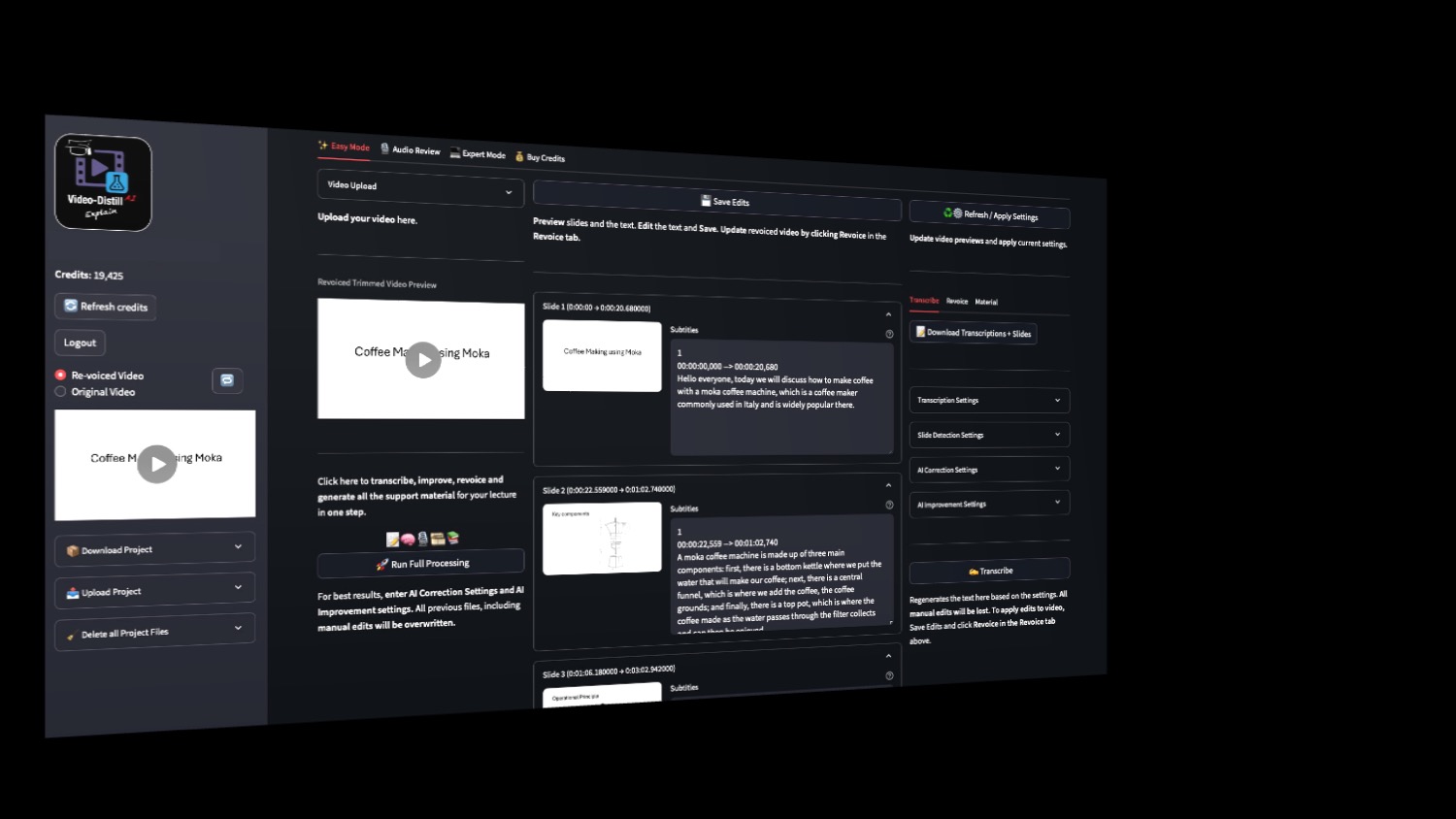Turn any recording into knowledge-rich content
Lectures • Course videos • Safety briefings • Town-hall meetings
Great information often hides behind background noise, slip-ups, and heavy accents. Producing studio-quality video normally requires reshoots, manual captioning, and hours in an editor.
With Video Distill, drag & drop your file and click Run. AI polishes audio, rewrites the script, regenerates narration, and outputs a professional video—with synced subtitles, notes, and assessment questions—all perfectly in-sync.